βテストにご参加いただきまことにありがとうございます。
ビルド57にて、ImGuiのBegin()関数のフルバージョンをご用意しました。
ウィンドウのOpen状態を記録する変数とフラグが設定できます。
フラグはvrmapi.ImGuiWindowFlagsで指定します。
vrmapi.ImGuiWindowFlags.NoTitleBarでタイトルバーが非表示になります。
フラグはor演算で複数指定できます。
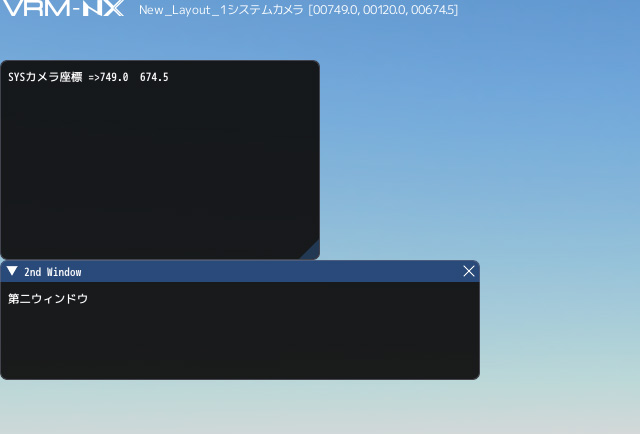
#LAYOUT
import vrmapi
po1 = [0];
po2 = [0];
def vrmevent(obj,ev,param):
if ev == 'init':
obj.SetEventFrame()
elif ev == 'broadcast':
dummy = 1
elif ev == 'timer':
dummy = 1
elif ev == 'time':
dummy = 1
elif ev == 'after':
dummy = 1
elif ev == 'frame':
global po1;
global po2;
vrmapi.ImGui().SetNextWindowPos(0,60)
vrmapi.ImGui().SetNextWindowSize(320,200)
vrmapi.ImGui().SetNextWindowSizeConstraints(320,200,480,240)
#タイトルバーなし
vrmapi.ImGui().Begin("win10","Sample Window", po1, vrmapi.ImGuiWindowFlags.NoTitleBar)
cpos = obj.SYSTEM().GetGlobalCameraPos()
vrmapi.ImGui().Text("SYSカメラ座標 =>"+str(cpos[0])+" "+str(cpos[2]))
vrmapi.ImGui().End()
vrmapi.ImGui().SetNextWindowPos(0,260)
vrmapi.ImGui().SetNextWindowSize(480,120)
vrmapi.ImGui().SetNextWindowSizeConstraints(480,120,480,120)
#移動、リサイズ禁止
vrmapi.ImGui().Begin("win11","2nd Window", po2, vrmapi.ImGuiWindowFlags.NoMove | vrmapi.ImGuiWindowFlags.NoResize)
vrmapi.ImGui().Text("第二ウィンドウ")
vrmapi.ImGui().End()
elif ev == 'keydown':
dummy = 1