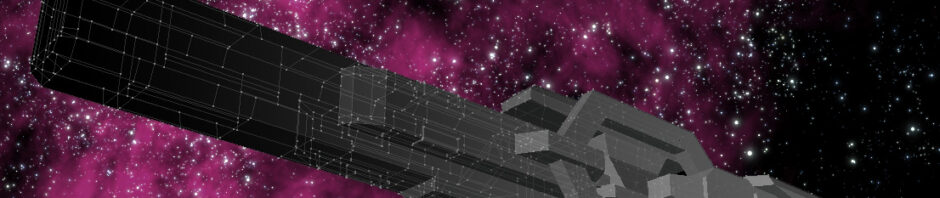modules.devices.NansException: A tensor with all NaNs was produced in Unet. This could be either because there's not enough precision to represent the picture, or because your video card does not support half type. Try setting the "Upcast cross attention layer to float32" option in Settings > Stable Diffusion or using the --no-half commandline argument to fix this. Use --disable-nan-check commandline argument to disable this check.生成中に上記エラーが表示されたときの対応メモです。
エラーに表示されている通りの対策を実施します。
「GPUが、ハーフ浮動小数点演算をサポートしていないので、32ビット浮動小数点演算に置き換えれば、解決するかも?」というメッセージです。
Settingsタブをクリック、Stable Diffusionの項目を開きます。
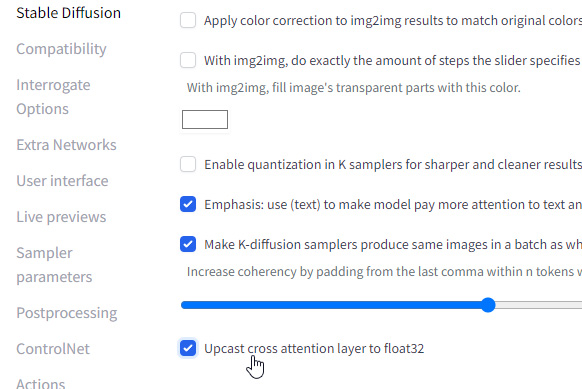
Upcast cross attention layer to float32をチェックすれば対策完了です。
2023/04/01追記
xformersを組み込んだ場合は、Upcast cross…は、チェックを外してください。Stable Diffusionが動作しません。